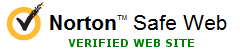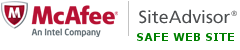USBCrypt: Encryption software to encrypt flash drives
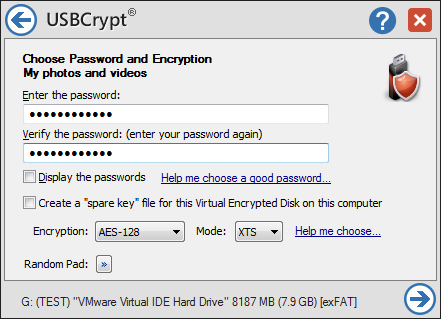
Unlike other encryption programs, USBCrypt is closely integrated with the Windows shell. This makes working with encrypted drives easy and intuitive. The drives encrypted with USBCrypt can be used with other Windows computers, even if they don't have USBCrypt software installed on them.
You can use USBCrypt to protect your files if you use a removable disk to move the files between your office and home. This is especially important if your work files contain confidential company information, or private information about your clients: losing such data without encrypting them could spell disaster for your business or career! USBCrypt can help you protect the privacy of your data.
If you use a removable drive to keep the backup of your files, you don't want it to get into the wrong hands. With USBCrypt, you can create a Virtual Encrypted Disk to backup your files directly to the encrypted storage area. If someone gets hold of your external drive, s/he won't be able to extract your backup without the password.
USBCrypt can keep your personal files secure, too. What if you lose the flash drive with your vacation photos somewhere away from home? If you have encrypted it with USBCrypt, you can sleep well knowing your private files won't appear on some shady web site.
How does USBCrypt work?
When you use USBCrypt to encrypt a drive, it reserves a portion of the free space of the drive to keep the files that you want to be encrypted. It also creates two encryption keys: the Data Encryption Key that is used to encrypt and decrypt the files and folders, and the Authentication Key that is derived from your password and is used to encrypt the Data Encryption Key from unauthorized access.
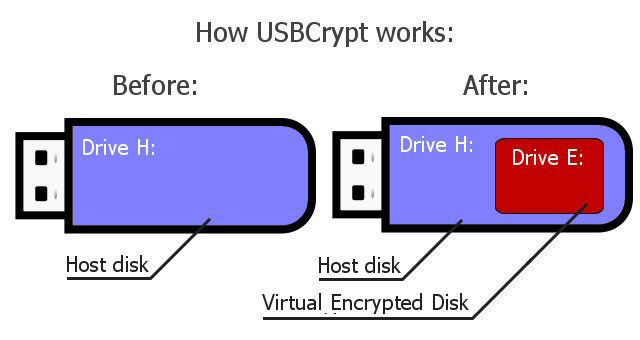
When the drive is disconnected from the computer, or when the computer is powered off, the encrypted data becomes locked automatically. When you power on the computer or attach the drive, the data remains in the locked state, until you enter the correct password. Then the Authentication Key is derived from your password and is used to decrypt the Data Encryption Key. Once the Data Encryption Key becomes available, the encrypted area becomes available as a Virtual Encrypted Disk, with its own drive letter, and the read-write operations can take place on the encrypted data.
When opening files from the encrypted area, they pass through the encryption driver that decrypts the data before passing it on to the application. Likewise, when an application saves data to a file, it goes through the encryption driver before it's stored into the encrypted area of the host drive.
When you are done working with the encrypted files, you stop the Virtual Encrypted Disk, and that erases the Data Encryption Key from the computer memory and locks the encrypted data, until the next time you enter your password. When you disconnect the drive or power down the computer, the encrypted data becomes locked automatically.
Why choose USBCrypt?
USBCrypt keeps your sensitive files safe.
USBCrypt uses the industry-standard AES (Advanced Encryption Standard) encryption, that makes it impossible for anyone to get to your files without knowing the correct password. There is currently no technology available to anyone in the world to break AES encryption.
USBCrypt works with drives of any type.
USB thumb drives, flash memory drives, portable hard drives, internal hard drives - you name it. If your computer recognizes the drive, USBCrypt can encrypt it.
USBCrypt works with drives of any format.
Attention System Administrators: USBCrypt is enterprise-ready! The USBCrypt Administrator's Kit is available now.
You don't need to know if your computer has NTFS or FAT/FAT32 drives, because USBCrypt can handle both, automatically. It can create NTFS-formatted Virtual Encrypted Disks on the FAT-formatted drives and vice versa. Again, if your computer can handle it, USBCrypt can work with it.
USBCrypt can handle drives of any size.
From 1MB to 128TB (which is the current limit of Windows), USBCrypt can encrypt drives of any size. After the initial encryption, the large drives work just as fast as the small ones.
USBCrypt runs on a wide range of Windows platforms.
From Windows 7 to Windows 11, both 32- and 64-bit (including ARM64), with the latest service packs and hotfixes, all are supported by USBCrypt.
USBCrypt runs on any Windows computer.
You can install USBCrypt on any computer running one of the supported versions of Windows: laptop, desktop, netbook, tablet, workstation, or server. If it can run Windows, it can run USBCrypt.
USBCrypt can create a recovery key.
You don't need to worry if your employee forgets the password to a Virtual Encrypted Disk created with USBCrypt: you can choose to have a spare key created and stored separately, to gain access to the encrypted data when the main password is not available.
USBCrypt is easy to use.
Whether you're an experienced computer user or you're just learning how to use Windows, you'll appreciate the simplicity of USBCrypt's interface. When you attach an encrypted drive to your computer, USBCrypt puts an icon in the taskbar, giving you an easy way of controlling the encrypted disk. When you enter your password, the color of the icon changes to indicate that the encrypted drive is now accessible. And so on: USBCrypt makes working with the encrypted drives easy and intuitive.
USBCrypt "speaks" plain English.
You don't have to be a computer professional to understand how to use USBCrypt. USBCrypt User's Guide describes its commands and operation in plain English, without "pseudo-techno" or "geeky" talk.
USBCrypt is enterprise-ready.
We offer corporate customers a special version of USBCrypt that does not require license validation over the Internet. The USBCrypt Administrator's Kit contains the installation files in both the EXE and MSI formats, allowing the system administrators to quickly deploy USBCrypt to a large number of computers. The Kit also contains a Group Policy template that you can use to automatically deliver the license key to a large number of client computers. It can also be used to restrict the commands of USBCrypt.
USBCrypt User's Guide • Download • Purchase
More information
- USBCrypt Personal vs Business license
- Limitations during the evaluation period
- What's new in the new version
- End User License Agreement (EULA)
- WinAbility Encryption Driver
- How to enable or disable test signing mode in Windows
- How to move Pictures and other folders to Virtual Encrypted Disk
- How to disable Fast Startup if you use encryption
- Migrating encrypted data from TrueCrypt
- Make it easy to return your lost encrypted drive
- Can USBCrypt encrypt the C: drive?
- Encrypt Firefox profile with USBCrypt
- How to move the Dropbox folder onto the encrypted drive
- USBCrypt for Microsoft Office users
- Why can't I copy large files over 4GB to my USB flash drive?
- Test the strength of your password with USBCrypt
- Using names and labels to organize USBCrypt drives
- How to password-protect a USB flash drive
- Always have a backup of your important files

 Stand with Ukraine
Stand with Ukraine