Encryptability Overview |
Thank you for choosing Encryptability!
Encryptability® is a software utility that allows you to create secure local storage on your computer, safeguarding sensitive files from unauthorized access.
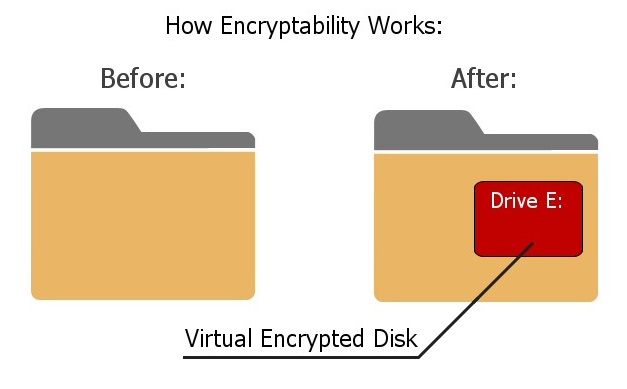
Encryptability is an on-the-fly encryption software that works by creating a Virtual Encrypted Disk inside a host folder and protecting it with a password of your choosing. You decide how large the Virtual Encrypted Disk should be - it can occupy the entire available space of the host disk or just a fraction of it. Once you've created a Virtual Encrypted Disk with Encryptability, you can enter your password to unlock it and use it like a regular disk. You can browse it using File Explorer or any other software, copy files to it, move them back to your main hard disk, save documents, and open them when needed. Any file moved to the Virtual Encrypted Disk is automatically encrypted, requiring no special actions on your part. When you open a document or retrieve a file from the Virtual Encrypted Disk, it is decrypted instantly. Once you no longer need to access your private files, you can lock the Virtual Encrypted Disk again, securing it with your password.
When you run the Encryptability software, it displays a list of the Virtual Encrypted Disks you have created. You can rename them, move them to different locations, or delete the ones you no longer need:
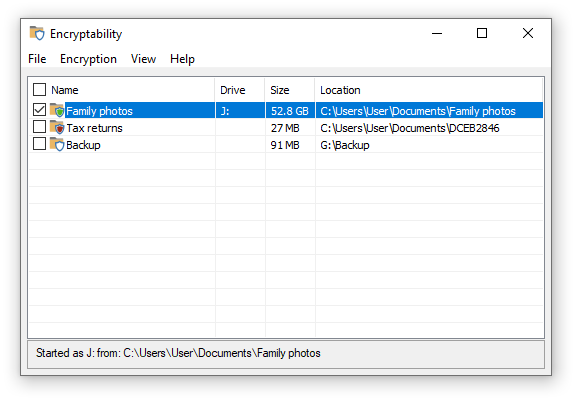
Encryptability uses the Advanced Encryption Standard (AES) ![]() with a key strength of 128 or 256 bits. (Business customers have the option to use additional encryption algorithms.) This encryption is extremely robust
with a key strength of 128 or 256 bits. (Business customers have the option to use additional encryption algorithms.) This encryption is extremely robust ![]() - currently, no realistic method exists to break it. Checking all possible keys would take longer than the age of the Universe.
- currently, no realistic method exists to break it. Checking all possible keys would take longer than the age of the Universe.
The only way to access files protected by Encryptability is to provide the correct password. That's the good news. The bad news? If you forget your password, there is no way to recover your files. To prevent such a situation, Encryptability offers an option to create a spare key file on your computer.
No, there is no limit - you can create as many Virtual Encrypted Disks as you need. For example, you might set up one for family photos, another for tax returns or financial documents, and yet another for your novel-in-progress. Alternatively, you can create a single large Virtual Encrypted Disk and organize files into separate folders within it. Each Virtual Encrypted Disk can have its own password, or you can use the same password for multiple disks - it's entirely up to you. If you change your mind, you can delete existing Virtual Encrypted Disks and create new ones whenever you like.
As with most software, administrator rights are required to install Encryptability on your computer. Administrative privileges are also needed to create or delete Virtual Encrypted Disks. However, once you've created a Virtual Encrypted Disk, administrator rights are not required to access and use the encrypted files.
Please refer to the Frequently Asked Questions section.