Creating a Virtual Encrypted Disk: Run Encryptability |
In order to encrypt files with Encryptability, first you need to create one or several Virtual Encrypted Disks to hold the files you want to be encrypted and password-protected.
To create a Virtual Encrypted Disk, run Encryptability (using its desktop icon, for example) and choose File - Create New from the menu:
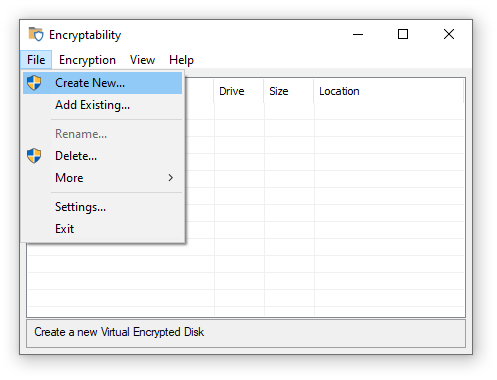
Encryptability should launch the encryption wizard that will guide you through the process of creating a Virtual Encrypted Disk. (If you are using the computer as a non-administrator, you will need to provide the administrator credentials to continue.)
Next step: Choose name