Options for File Operations |
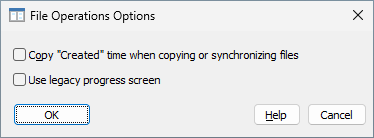
This screen is displayed when you press the Options for File Operations button on the Misc options page. You can use this screen to change the way AB Commander handles the file operations. This screen contains the following areas:
This option is available on computers that have Windows Vista or a later version of Windows. If this option is selected, it causes AB Commander to copy the "created" time attribute when copying or synchronizing files. If this option is not selected, then the default Windows behavior is taking place, that is the "created" time of the destination file is set by Windows to the current system time, rather than the "created" time of the source file.
Note that this option has no effect if the copying if performed using the standard Windows drag-and-drop protocol. In order for this option to take effect using the drag-and-drop, you must select the alternative drag-and-drop protocol in the Drag and Drop options window of AB Commander.
This option is available on computers that have Windows 10 or a later version of Windows. If this option is selected, it causes AB Commander to use a simpler progress screen during the file operations such as copy, move or synchronize.