Pausing the protection on the network |
If you need to temporarily pause the Folder Guard protection on the network computers (for example, to perform a maintenance task that the protection may interfere with), several methods are available:
Method 1. Set the state of the Folder Guard GPO to Not configured or Disabled:
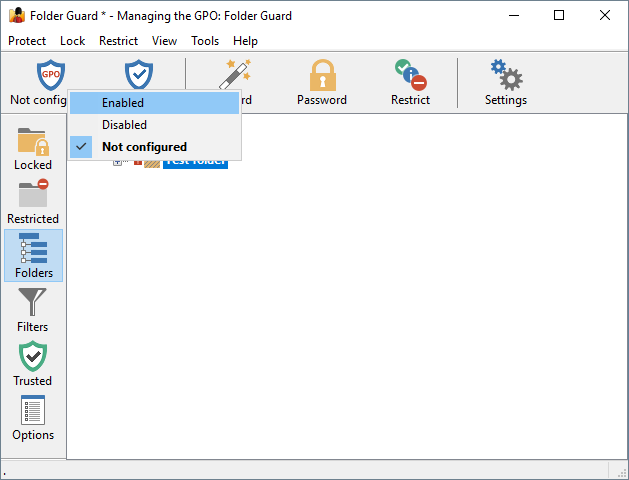
After the Group Policy is updated on the network computers, the protection will be paused on them. To resume the protection, set the GPO state back to Enabled.
Method 2. Execute remotely the appropriate commands.
Method 3. If you need to disable the protection on only one specific computer, log in to it via the Remote Desktop and use the usual tools such as the notification icon to pause and resume the protection.