Deleting a Virtual Encrypted Disk |
If you no longer want to use a Virtual Encrypted Disk, you can delete it, by running the Encryptability application, selecting the Virtual Encrypted Disk in its list, and choosing the Delete command from the menu. Before you do that, however, you may want to start the Virtual Encrypted Disk, and make sure it contains no important files. If there are any files that you want to keep, copy them to some other location, onto the main hard drive, or to another encrypted disk, because after you've deleted the Virtual Encrypted Disk, all previously encrypted files it contained will be deleted as well!
Having moved all important files out of the Virtual Encrypted Disk, stop it, and choose the Delete command from the menu of Encryptability application. You will be prompted to confirm your choice and also choose whether you also want to delete the spare key file associated with this encrypted disk and also the empty host folder that used to keep the files related to this Virtual Encrypted Disk:
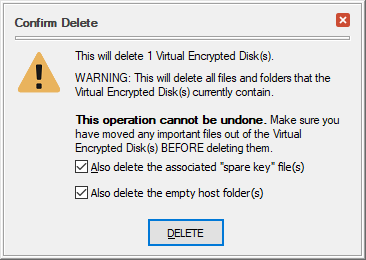
After you have deleted the Virtual Encrypted Disk, all space it used to occupy on the host drive becomes immediately available for use to store the regular files and folders, as usual, without encrypting them. Or, you can start over and create a new Virtual Encrypted Disk on the same host drive, if that's what you want.