Scroll wheel click options |
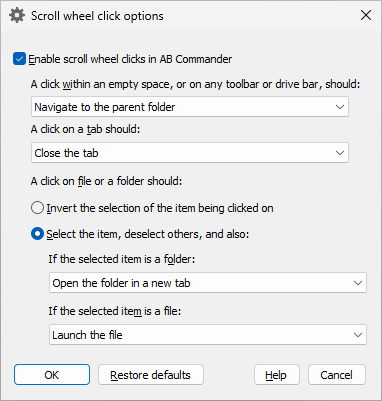
This window is displayed when you press the Scroll wheel click options button on the Panel options page. You can use this window to change the way AB Commander handles the clicks made with the scroll wheel of the mouse. This window contains the following areas:
If this option is selected, AB Commander will recognize the clicks you make with the scroll wheel and react to them according to other settings available on this window. This is the default option. If you don't want AB Commander to react to the scroll wheel clicks, because, for example, you often press the scroll wheel accidentally, and you don't want the accidental clicks to get in the way, clear this option.
Select the action you would like AB Commander to perform when you click with the scroll wheel on any place other than a file, a folder, or a tab, such as an empty space of the file panel, or on the panel title bar, toolbar, or drive bar. The possible actions are: Navigate to the parent folder, Deselect all, or Do nothing.
Select the action you would like AB Commander to perform when you click with the scroll wheel on a tab. The possible actions are: Close the tab, Activate the tab, or Do nothing.
Select the action you would like AB Commander to perform when you click with the scroll wheel on a file or a folder. The possible choices are:
Choose this option to be able to use the scroll wheel clicks to select or deselect multiple files and folders. It would have the same effect as the standard way of selecting multiple files and folders, by keeping the Ctrl key depressed while clicking on the files and folders with the primary mouse button.
Choose this option if you want to use the scroll wheel clicks as an alternative way of navigating folders or opening files. You can fine-tune the actions to be taken when you click on a folder or a file.
If you have set up a launcher for a particular type of files, then this option would use that launcher to open the file when you click it with the scroll wheel. If there is no launcher set up, then it would have the same effect as the option Open the file with File Explorer.