How to upgrade USBCrypt |
If you want to install a new version of USBCrypt on a computer that already has an older version of USBCrypt installed, you do not need to uninstall the old version first. What you need to do, though, is stop all Virtual Encrypted Disks currently active on the computer before starting the upgrade. (If you forget to stop such a disk, the installation utility of USBCrypt should remind you about it.)
After you've stopped all Virtual Encrypted Disks, run the installation file with the new version of USBCrypt, and it should replace the old version with the new one (that is, upgrade your version of USBCrypt).
After the USBCrypt software on the computer has been upgraded, you may also want to upgrade the copies of the USBCrypt software on the encrypted host drives, as well: when you attempt to start a Virtual Encrypted Disk, if USBCrypt detects that the host drive contains an older version of the software, it prompts you to update it:
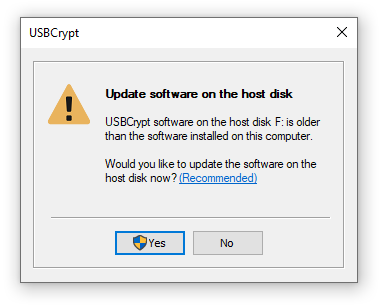
Reply Yes, and USBCrypt will put a new copy of its software on the host disk, bringing it up to date.