Converting a Virtual Encrypted Disk from Encryptability |
If you have encrypted a drive with the Encryptability ![]() software, and would like to manage such a Virtual Encrypted Disk with USBCrypt software instead, you can convert the Virtual Encrypted Disk from Encryptability to USBCrypt format.
software, and would like to manage such a Virtual Encrypted Disk with USBCrypt software instead, you can convert the Virtual Encrypted Disk from Encryptability to USBCrypt format.
Before starting the conversion, first use Encryptability application to move the host folder or the Virtual Encrypted Disk to the target drive that you are going to use with USBCrypt. (Please refer to the Encryptability documentation for the information on how to move the host folders.) It makes no difference which folder on the target drive you move the Virtual Encrypted Disk into, it could be the root folder or one of the other folders the drive might have.
After moving the Virtual Encrypted Disk to the target storage device, run USBCrypt application (using its Desktop icon, for example), press the Tools button on the first screen:
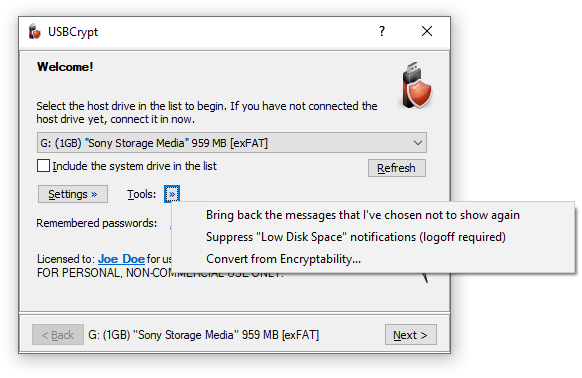
Choose Convert from Encryptability from the menu to display the following screen:
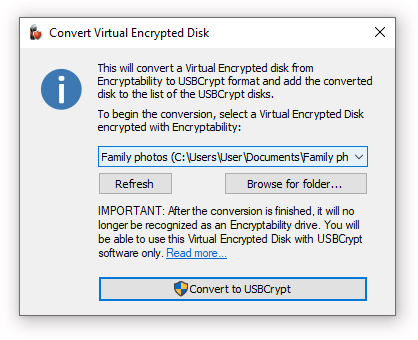
Select the Virtual Encrypted Disk you want to convert in the drop-down list. Or, if the Virtual Encrypted Disk is not listed, press Browse for folder and navigate to the host folder of the Virtual Encrypted Disk to convert. Finally, press the Convert to USBCrypt button to begin the conversion.
The conversion should take no more than a few seconds. After it's finished, Encryptability may display a message that a Virtual Encrypted Disk has been deleted, and a new USBCrypt notification icon should appear in the taskbar to represent the Virtual Encrypted Disk that has just been converted to USBCrypt format. Note that Encryptability will no longer recognize the drive as encrypted, and you should only use the USBCrypt application to start, stop, or manage the converted Virtual Encrypted Disk instead of Encryptability.
Yes, but you need to use the Encryptability ![]() software to convert a Virtual Encrypted Disk from the USBCrypt to the Encryptability format. Please refer to the Encryptability documentation for more information about the process.
software to convert a Virtual Encrypted Disk from the USBCrypt to the Encryptability format. Please refer to the Encryptability documentation for more information about the process.