Context menu |
The context menu of Folder Guard appears when you right-click an element of its user interface. As the name implies, the set of commands on such menu depends on the element that was right-clicked. For example, if you right-click on an item that describes a password-protected folder, the following menu will appear:
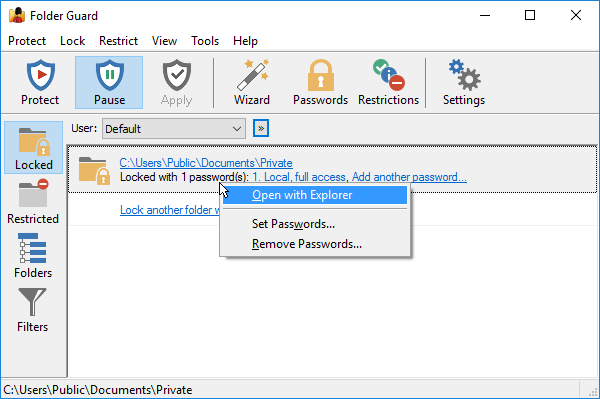
However, if you right-click on a folder that has not been protected yet, a different context menu will appear:
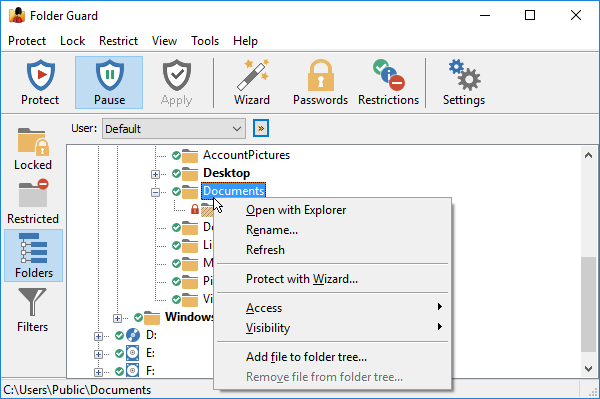
The commands on the context menu usually are self-explanatory and most of them can also be accessed from the main menu bar of the Folder Guard window or through other means.