Edit/Create Favorite Item |
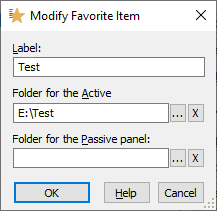
This screen is displayed when you press the New or Edit buttons on the Organize Favorites window of AB Commander.
You can use this screen to create a new or update an existing item of the Favorites list AB Commander. Note that if the item links to a file, only the label can be updated; to change the target file you need to delete the item from the list and then use the Add selected to Favorites command to add a new file item to the list.
This screen contains the following areas:
Enter the text you want to be displayed on the Favorites menu for this item. If you leave this area empty, the path entered in the Folder for the Active panel area would be displayed on the menu.
Enter the path to the folder you want to be displayed in the active panel when you choose this command from the Favorites menu. If a virtual folder is set up for this area, you would not be able to edit it directly; in this case, use the Browse button (the button next to this area with the dots ... on it) to locate the folder you want. You can also press the X button to reset this folder to the Desktop folder. Note that if the item links to a file (rather than a folder) then you cannot update its destination here; instead you should delete the item and add a new item to the Favorites list, using the Add selected to Favorites command.
Enter the path to the folder you want to be displayed in the passive panel when you choose this command from the Favorites menu. If a virtual folder is set up for this area, you would not be able to edit it directly; in this case, use the Browse button (the button next to this area with the dots ... on it) to locate the folder you want. You can also press the X button to clear this area; in this case the passive folder would not be set by this command. Note: this parameter is ignored if the target of this item is a file rather than a folder.