Using the encrypted drive away from home or office |
When you encrypt a removable drive with USBCrypt, you can use the encrypted drive not only with your own computer (where USBCrypt software has been installed), but also on other computers, that do not have USBCrypt software installed on them. This is possible because in addition to creating a Virtual Encrypted Disk on a removable drive, USBCrypt also places a portable version of its software on the drive, too, to make you able to use it on other computers.
Of course, in order to use your encrypted drive on another computer, that computer must run a compatible version of Windows: you cannot use the drive with a Windows 95/98 or a DOS computer. The Linux and Macintosh computers are not compatible with USBCrypt either. To be precise, you can attach an encrypted removable drive to such computers, but you would not be able to start the Virtual Encrypted Disk that is located on the removable drive.
When you connect an encrypted drive to a computer without USBCrypt software installed, you don't have the usual methods of immediately starting your Virtual Encrypted Disk: the USBCrypt icon does not appear on the taskbar immediately, and there is no USBCrypt icon on the Start menu to run it. Instead, you may see the usual screen displayed by Windows when a removable drive attached to the computer:

(The prompt may differ depending on the version of Windows that the computer has.) If you see the command to run USBCrypt off the removable drive, use it. If you see the command to open folder to view files (as shown above), you can use that command, and then double-click on USBCrypt (or USBCrypt.exe) icon when the folder window opens.
Keep in mind that it may take a few seconds for such a prompt to appear, be patient. If you don't see such a prompt after about 10 seconds or so, it could be that the auto-run feature is disabled on that computer. In such a case, use can start USBCrypt off the removable drive by navigating to it via the Start menu (by clicking on Computer or My Computer command that Start menu usually has.)
There are a few subtle but important differences between using the encrypted drive on a computer with and without USBCrypt software installed on it:
If you attach the encrypted drive to a computer that has no USBCrypt software installed on it, you may see a prompt asking you to allow USBCrypt software to run with the administrator's rights, such as this:
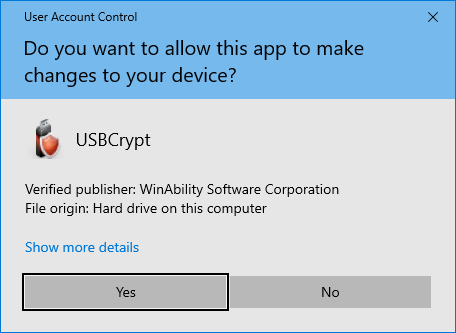
This message is a necessary security feature that is designed to reduce the risk of infecting the computer with the viruses. Contrary to what this message warns about, USBCrypt is not going to make changes to your computer, it only needs to load its encryption driver. Again, such a message appears only if you connect the encrypted drive to a computer without USBCrypt software installed on it, and the prompt appears only once per Windows session: once the administrator allows you to run USBCrypt off the encrypted drive, the prompt will not appear again until the computer is restarted.
Be sure to review the message before clicking Yes to allow USBCrypt to continue. If the messages warns you about an unknown program, do not continue and contact us if you need assistance.
Attention system administrators: we are offering a special Administrator's Kit that contains the USBCrypt software in the MSI format. You can use it to preinstall USBCrypt on the client computers, and thus eliminate the need for your users to request the administrator access each time.
After you are all done working with the encrypted drive and stopped the Virtual Encrypted Disk it contains, one more step is necessary: click (or right-click) on the taskbar icon displayed by USBCrypt and choose Exit from the menu to close it:
![]()
This step is necessary when USBCrypt is run from the encrypted drive itself, in order to stop the drive from being used by Windows. (This step is not necessary if USBCrypt is already installed on the computer). After you exit the USBCrypt taskbar icon, you can use the Safely Remove Hardware and Eject Media icon to disconnect the drive from the computer:
![]()